

When it comes to choosing the best small business management software, the key is finding a solution that meets your unique needs. Whether you are seeking tools for project management, team collaboration, or financial tracking, the right software can simplify operations, boost productivity, and save time.
In this guide, we have curated 7 exceptional options tailored for 2025, focusing on affordability, usability, and features that address common small business challenges.
From managing workflows to enhancing customer relationships, these tools are designed to help your business thrive in a competitive market. Let’s explore the top picks and find the one that fits your goals.
According to the Bureau of Labor Statistics, about 20% of small businesses fail within the first two years. Most of the time, this is because they are poorly managed.
Business management software assists you in defining your business goals and managing them by using hard data and analysis, such as cost per client acquisition, lifetime value of a client, operational expenses, taxes, payroll, and all other routine tasks.
In short, you have no clear means to manage your business without a business management strategy. The software can streamline your everyday processes like invoicing, inventory tracking, and communication, making your business more efficient.
The right management software saves time, improves accuracy, enhances customer satisfaction, and helps you grow your business without becoming overwhelmed.
Managing a small business can be overwhelming, but the right software can make a big difference. Here are 7 of the best small business management software for streamlining your operations and growing your business.
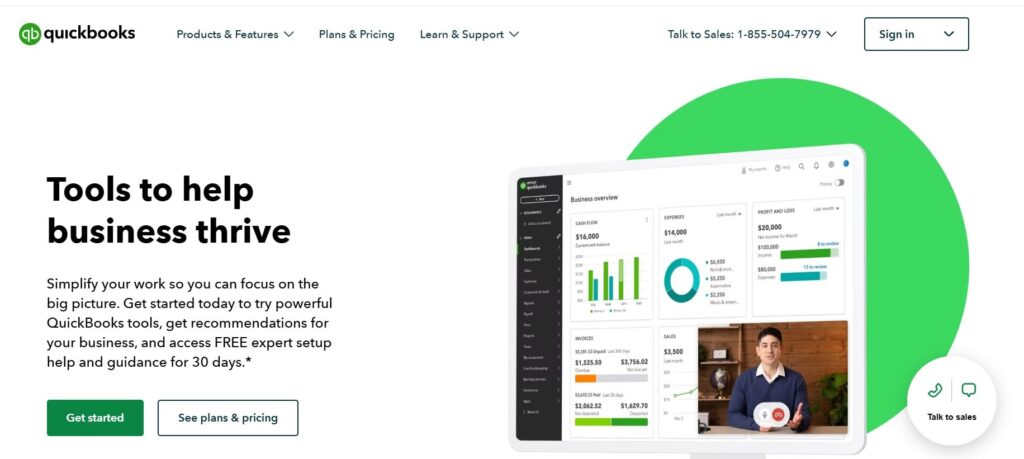
Rating: ⭐⭐⭐⭐⭐
Price: Free – $32
QuickBooks is one of the most popular accounting software tools used by small businesses, and it was produced by Intuit. It helps manage personal, business, and tax finances with automation features for invoicing, payments, and accounting.
Moreover, QuickBooks is available for Windows, Mac, and online versions. QuickBooks also tracks stock levels and payroll and provides reports for business insights.
Unique Features
| Pros | Things to Consider |
| Easy to use for beginners | Can be expensive for small businesses |
| Secure and reliable | Limited customization options |
| Access from anywhere |
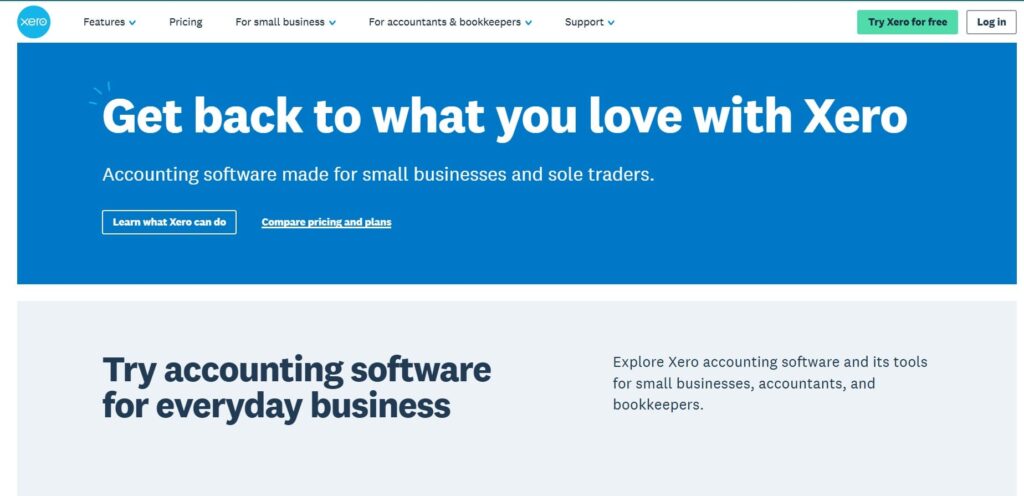
Rating: ⭐⭐⭐⭐⭐
Price: Free – $69
Xero is a cloud-based accounting software used by small businesses to manage finances, invoice invoices, and bank reconciliations. With a real-time dashboard, Xero allows users to track their finances and generate multiple reports simultaneously.
Unique Features
Xero offers an efficient solution for businesses looking to manage their finances in the cloud, with advanced features for bookkeeping, payroll, and reporting.
| Pros | Things to Consider |
| User-friendly interface | Can be expensive |
| Cloud-based convenience | Limited customization options |
| Strong security features |
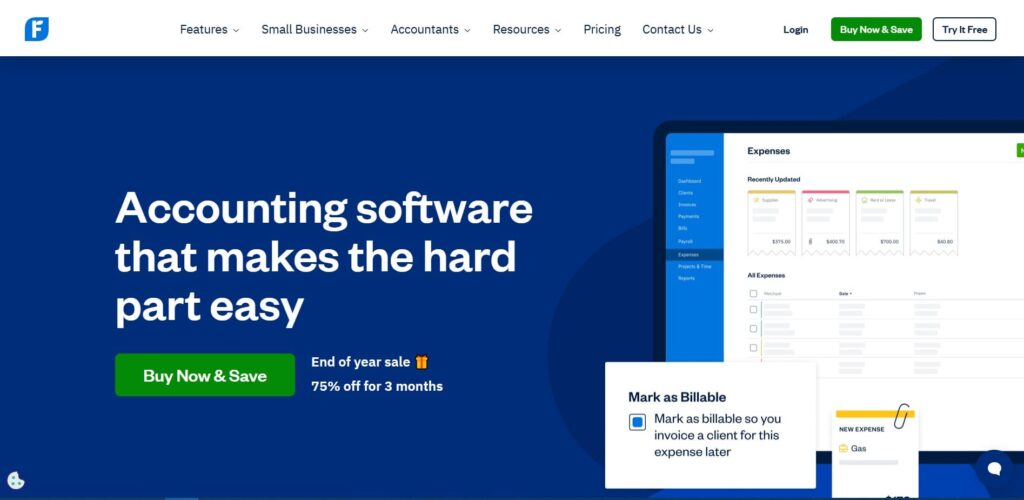
Rating: ⭐⭐⭐⭐
Price: Free – $60
FreshBooks simplifies accounting for small businesses, freelancers, and entrepreneurs. It automates tasks like invoicing, time tracking, and expense management to help businesses maintain financial health.
Unique Features
| Pros | Things to Consider |
| Easy to use with good customer support | Limited features for tracking inventory |
| Simplifies invoicing and expense management | Can be expensive for small businesses |
| Easy Client Management |
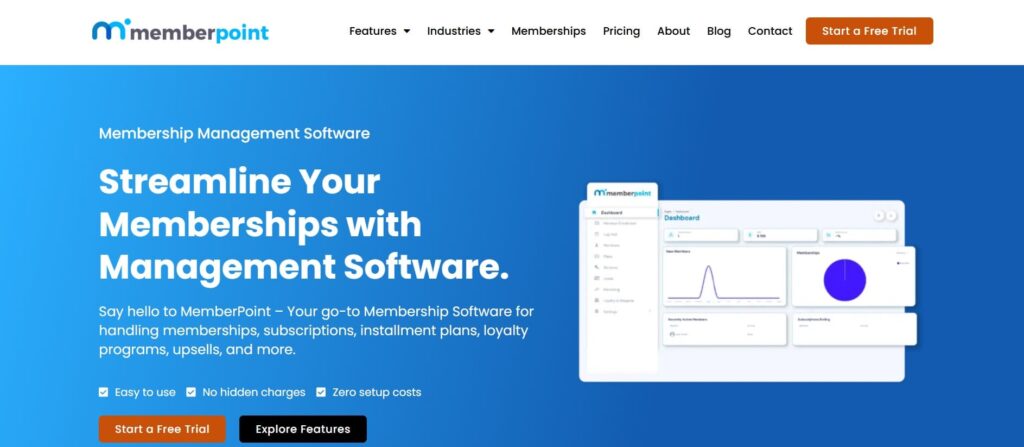
Rating: ⭐⭐⭐⭐
Price: Custom pricing
MemberPoint is a comprehensive solution for associations and organizations aiming to efficiently manage membership data, track payments, and enhance member engagement. Its robust features simplify communication and streamline operational workflows.
Unique Features
Ideal for organizations focused on streamlining operations while enhancing the overall member experience.
| Pros | Things to Consider |
| Easy to Use Interface | The learning curve for new users |
| Strong data protection features | |
| Works best for startups |

Rating: ⭐⭐⭐⭐⭐
Price: Custom pricing
Omnify is a cloud-based membership management software that allows businesses to manage memberships, bookings, payments, and schedules. It’s ideal for fitness centers, schools, and other membership-based businesses.
Unique Features
| Pros | Things to Consider |
| Intuitive user interface | Custom pricing can be expensive |
| Integration with payment gateways | Restricted free plan features may limit usability |
| Integration with Zoom for virtual sessions | |
| Client self-service portal for easy bookings |

Rating: ⭐⭐⭐⭐
Price: Free – $48/month
Wild Apricot offers a simple solution for managing memberships, events, and donations. This cloud-based software helps you automate your membership renewals and event registration.
Unique Features
Wild Apricot is ideal for organizations looking to simplify member management and enhance engagement through a robust, all-in-one platform.
| Pros | Things to Consider |
| Easy for admins and members to navigate and use | Lacks advanced features for larger organizations |
| Great customer support | |
| Good for small to medium businesses |
For more options, check out this list of top membership management Software Solutions
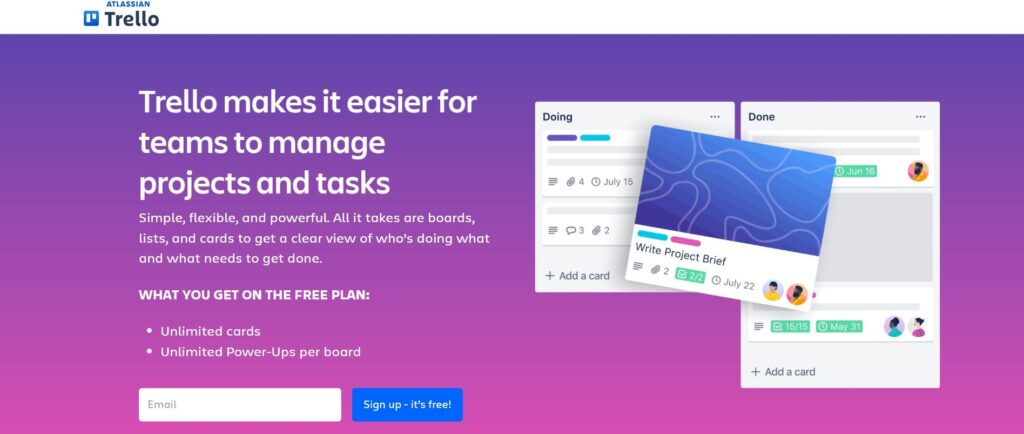
Rating: ⭐⭐⭐⭐
Price: Free – $17.50
Trello is an extremely useful project management tool that allows users to streamline their projects. Its user-friendly interface makes task organization simple and intuitive.
It is a web-based project management application that uses boards, lists, and cards to help teams organize tasks and projects. It’s a user-friendly project management tool that’s highly customizable to fit a wide range of needs.
Unique Features
Trello’s flexibility makes it suitable for various industries, from startups to enterprise teams, and even for personal task management.
| Pros | Things to Consider |
| Easy to use | Limited feature in the free version |
| Integration with other tools | Not ideal for a complex project |
| Great for the team project | |
| Work with many other apps like Google Drive and more. |
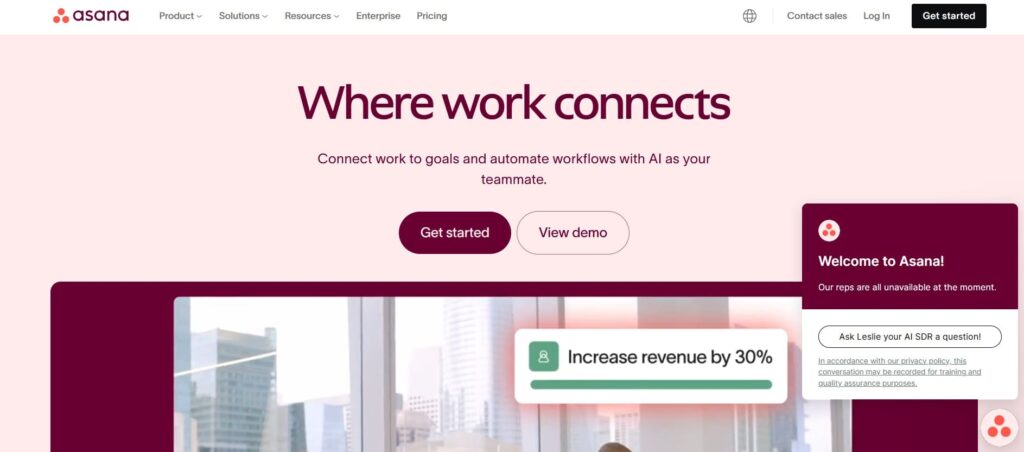
Rating: ⭐⭐⭐⭐⭐
Price: Free – $24.99/month
Asana is a popular project management tool that enables teams to plan, track, and execute projects efficiently. It supports task assignments, deadlines, and collaboration in real-time.
Unique Features
Asana’s versatility and scalability make it an excellent choice for teams of all sizes across industries looking to improve collaboration and project execution.
| Pros | Things to Consider |
| Excellent for team collaboration | Limited offline functionality |
| Intuitive and user-friendly interface | Can feel overwhelming for small teams or new users |
| Task dependencies for streamlined workflows. | |
| Real-time notifications keep teams updated. |
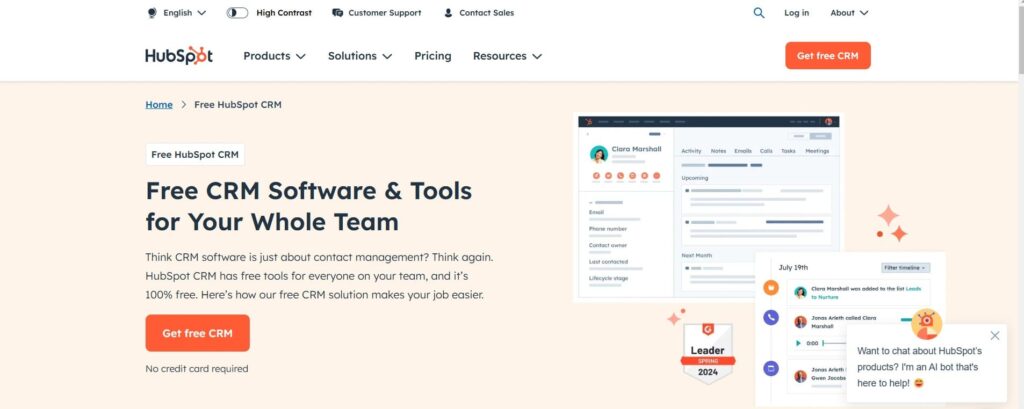
Rating: ⭐⭐⭐⭐⭐
Price: Free – $3600/year
HubSpot is known for its powerful CRM solution for individuals, small businesses, and enterprises. Although it mainly specializes in email marketing software, HubSpot also offers a collection of marketing, sales, customer service, and operation tools, from email workflows to a custom website builder, to manage your entire business in one place.
Since it provides an all-in-one solution, all of your teams can work from HubSpot’s database and collaborate on projects, campaigns, and tasks together.
Unique Features
These features make HubSpot a powerful all-in-one solution for businesses aiming to improve their customer relationship management and streamline workflows.
| Pros | Things to Consider |
| Easy to use | Limited feature in the free version |
| Integration with other tools | Not ideal for a complex project |
| Great for the team project | |
| Work with many other apps like Google Drive and more. |
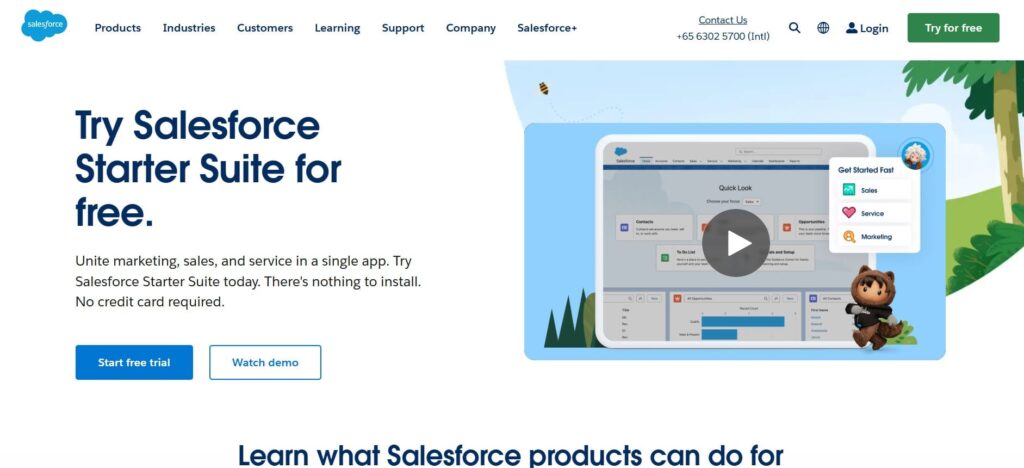
Rating: ⭐⭐⭐⭐⭐
Price: Custom pricing
Salesforce is a powerful CRM used by businesses of all sizes. It offers comprehensive customer data management, marketing automation, and AI-powered insights.
Unique Features
Salesforce is designed for businesses of all sizes, offering a highly scalable and customizable CRM solution that adapts to a company’s unique needs.
| Pros | Things to Consider |
| Highly Customizable | The UI can feel cluttered or unintuitive at times. |
| Robust reporting and analytics | |
| Extensive integrations |
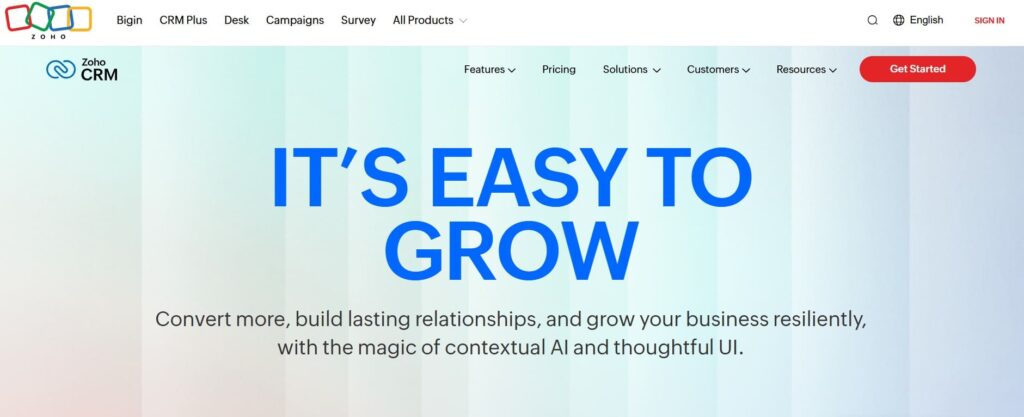
Rating: ⭐⭐⭐⭐
Price: Free – $20/user/month
Zoho CRM offers a suite of tools for managing customer relationships and sales pipelines. It includes sales automation, lead generation, and data management features.
Unique Features
Zoho CRM is a versatile and cost-effective solution for businesses aiming to improve customer relationships and streamline operations.
| Pros | Things to Consider |
| Cost-effective pricing plans | Limited customization in lower plans |
| Highly Customizable with adaptable workflows, reports, and dashboards | Can be slow with large data sets |
| Easy-to-use Interface | |
| Suitable for businesses of all sizes, from startups to enterprises. |
Rating: ⭐⭐⭐⭐⭐
Price: Custom pricing
TradeGecko, now rebranded as QuickBooks Commerce, is an inventory and order management software designed for small to medium-sized businesses. It helps businesses streamline inventory, sales, and supply chain operations with advanced tools.
Unique Features
TradeGecko is ideal for businesses seeking an all-in-one solution for inventory and order management with powerful integrations and reporting tools.
| Pros | Things to Consider |
| Great for e-commerce businesses | Premium features can be expensive for small businesses |
| User-friendly interface | Limited reporting features |
| Easy Mobile Accessibility | |
| Customizable, branded portal for wholesale customers |
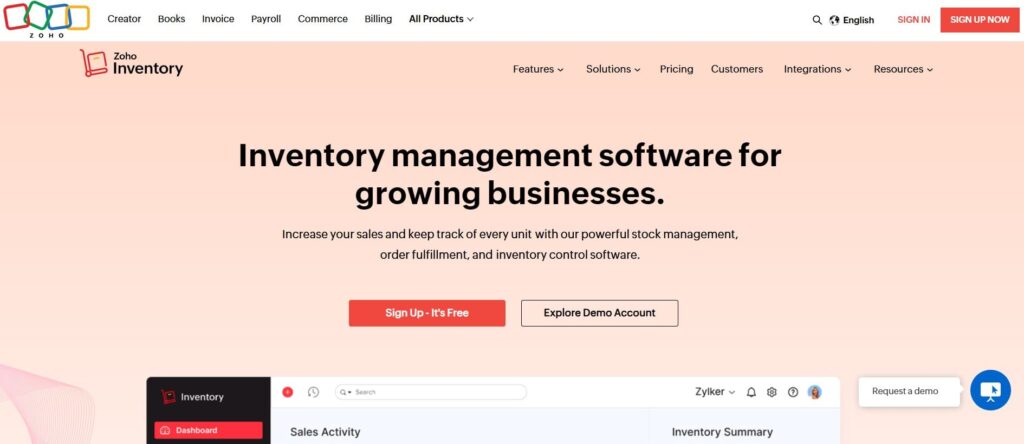
Rating: ⭐⭐⭐⭐
Price: Free – $99/month
Zoho Inventory is a cloud-based inventory management software that helps small businesses manage stock, orders, and shipments. It integrates well with other Zoho apps.
Unique Features
Zoho Inventory is an excellent solution for businesses of all sizes, especially those looking to integrate with eCommerce platforms and optimize inventory operations.
| Pros | Things to Consider |
| Affordable pricing | Advanced features may require time to understand and configure |
| Easy to use for small businesses | |
| Works well with eCommerce platforms, payment gateways, and other Zoho apps |
The right software for your small business is essential to improving efficiency and managing tasks better.
The cost depends on the software and the features you need. Some tools offer free plans with minimal features, and paid plans vary depending on the size of your team and the features required.
Yes, most small business management software integrates with other popular tools such as email marketing, accounting, and social media management. This helps create a seamless workflow and make sure that all aspects of your business are connected.
Many management software options Provide collaboration tools such as shared calendars, task assignments, file sharing, and real-time communication to help teams work together efficiently.
Most reputable software providers use encryption, secure cloud storage, and adhere to privacy laws to protect your business data. Always check the security features and terms of service before choosing software.
Implementation time depends on the software’s complexity and your business’s size. Small businesses typically take a few days to a couple of weeks to set up and begin using the software effectively.
Choosing the best small business management software is equally essential for streamlining operations and ensuring long-term growth. The right tool can save time, improve efficiency, and boost productivity.
Whether you prioritize project management, accounting, or team collaboration, options such as QuickBooks, Trello, and MemberPoint offer tailored solutions for various business needs.
Take advantage of free trials to evaluate features that align with your goals. Remember, the best software adapts to your business and supports its growth. Start exploring these top picks today and empower your small business for success.

Your all-in-one destination for memberships, subscriptions, and installment plans.
16755 Von Karman Avenue #200, Irvine CA 92606
hello@memberpoint.io